HackerRank-AdvancedSelect-Occupations - pivot, row_number
Occupations - pivot, row_number
Pivot the Occupation column in OCCUPATIONS so that each Name is sorted alphabetically and displayed underneath its corresponding Occupation. The output column headers should be Doctor, Professor, Singer, and Actor, respectively.
Note: Print NULL when there are no more names corresponding to an occupation.
Input Format
The OCCUPATIONS table is described as follows:
Note: There will be at least two entries in the table for each type of occupation.
Input Format
The OCCUPATIONS table is described as follows:
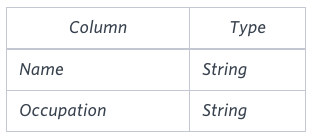
Occupation will only contain one of the following values: Doctor, Professor, Singer or Actor.
Sample Input
An OCCUPATIONS table that contains the following records:

Sample Output
Jenny Ashley Meera Jane
Samantha Christeen Priya Julia
NULL Ketty NULL Maria
Explanation
The first column is an alphabetically ordered list of Doctor names.
The second column is an alphabetically ordered list of Professor names.
The third column is an alphabetically ordered list of Singer names.
The fourth column is an alphabetically ordered list of Actor names.
The empty cell data for columns with less than the maximum number of names per occupation (in this case, the Professor and Actor columns) are filled with NULL values.
SELECT Doctor, Professor, Singer, Actor
FROM
(
SELECT ROW_NUMBER() OVER (PARTITION BY OCCUPATION ORDER BY NAME) AS RowNumber,NAME, OCCUPATION
FROM OCCUPATIONS
)
PIVOT
(
MAX(NAME)
FOR OCCUPATION IN ('Doctor' as Doctor,'Professor' AS Professor,'Singer' AS Singer,'Actor' AS Actor)
)
ORDER BY RowNumber ASC;


Comments